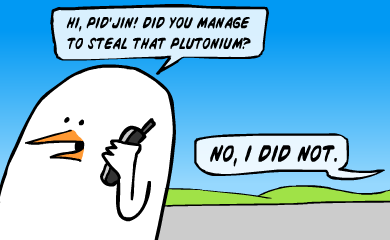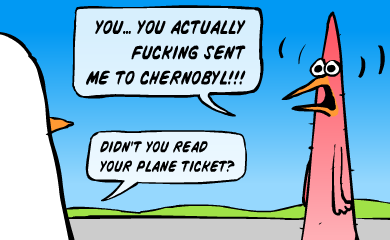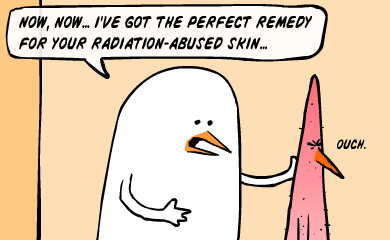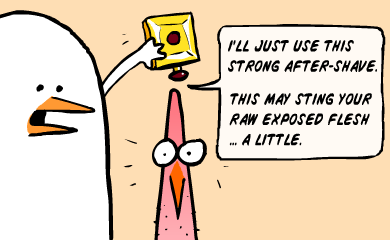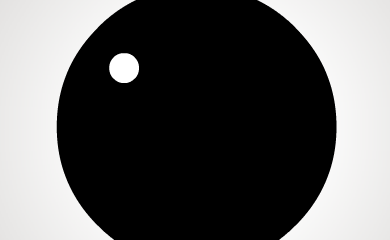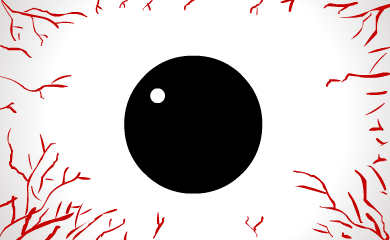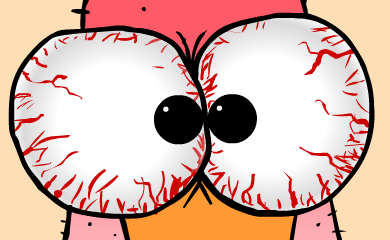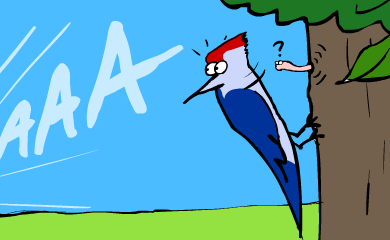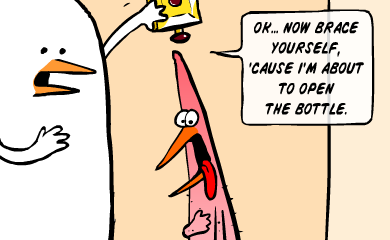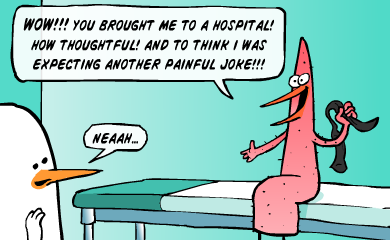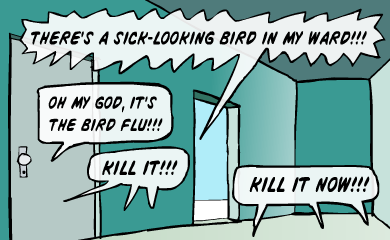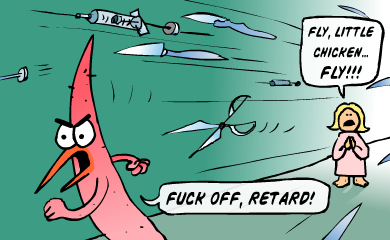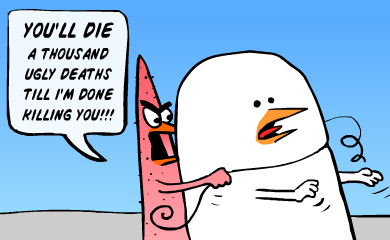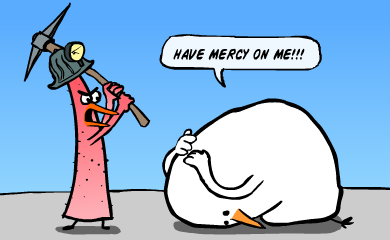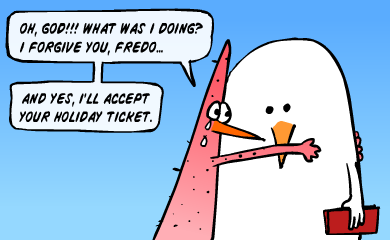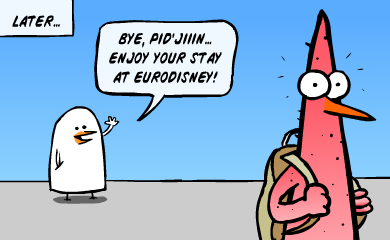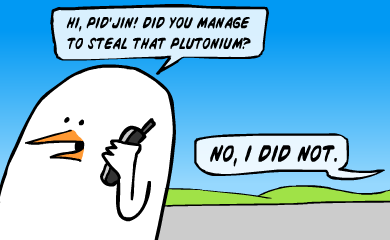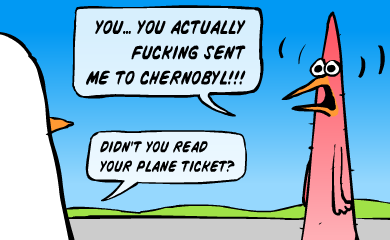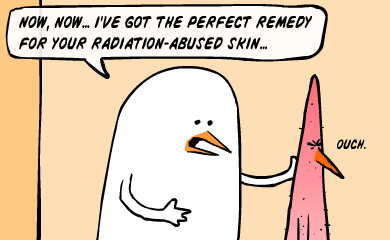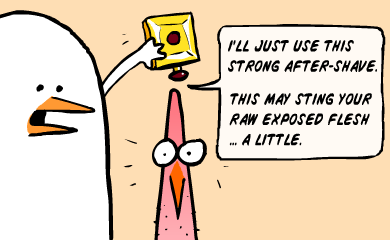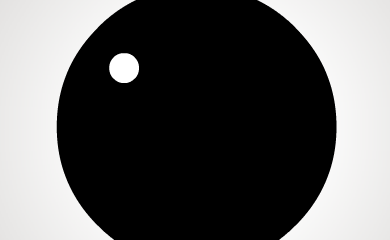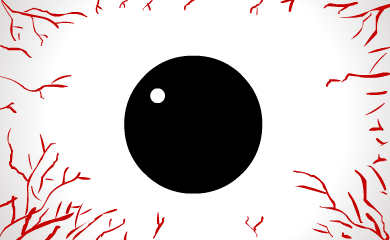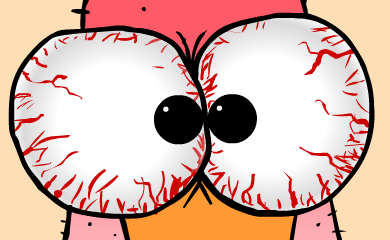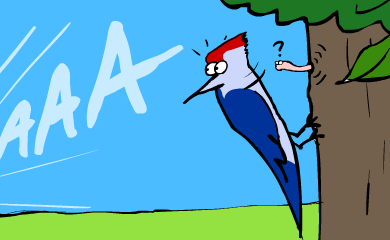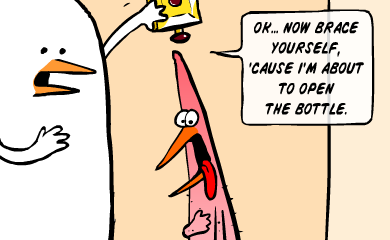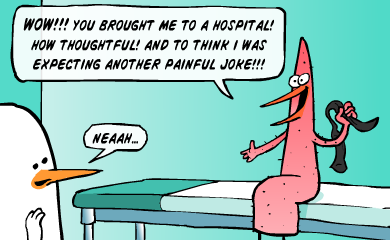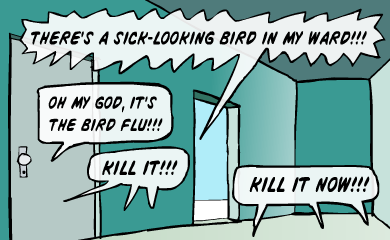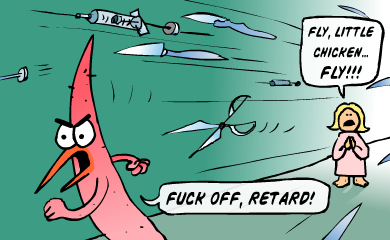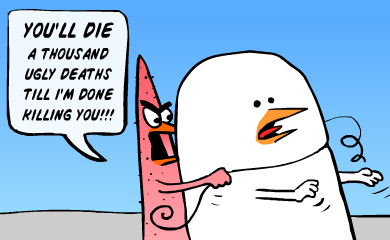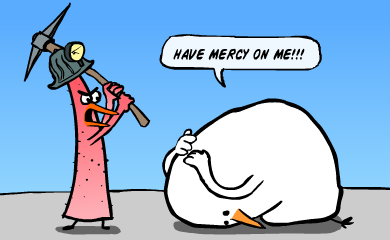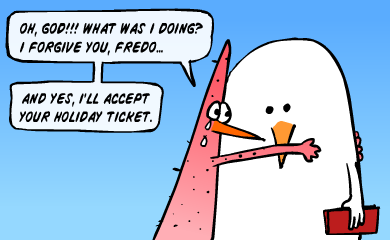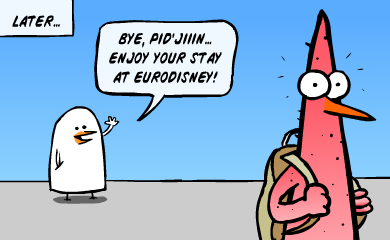-:VB:-
Here's the next addition to your 'Tech Help'. In case of any problems, get back to the website of the product for proper instructions about Installation and usage.
01] Use
C-cleaner to clean your PC. It removes all the unwanted files, temporary files, etc. and fixes registry errors as well, thus making your PC work smoothly. It is easy to use.
02] Ever had such an annoying message given by Windows?
Then
Unlocker is the solution! Just right-click the file/folder, click unlocker, and it will display the program using the particular file/folder, which can be unlocked by clicking 'End process'.
03] To view Images and Photos, I would recommend
Picasa, or,
Irfanview.
04] If you have problems viewing video/audio files, mp3s, music, movies, clips, or some weird formats, you can download
VLC media Player. It plays all types of video/audio files. You don't need any other fancy media player which boasts of options. Don't go by its looks. Believe me, it is the best there is.. Go Figure..
Another media player which you can use is the
KM Player.
05] If still there are any Problems with viewing video/audio files, download
XP Codec Pack.
Install it, and then try playing your files again.
06] To convert multimedia files into various formats, you can use
AVC.
07] To recover deleted files, you can use -
PC INSPECTOR™ File Recovery or
Recuva. , in some cases, files can never be recovered. Use it only if it is really necessary and for very important deleted files, coz Recovery takes a time depending on the size of the file. So if it is just some movies or songs, don't even bother...
08] Copying files becomes tedious sometimes, and some files get damaged due to certain problems such as power failure, lack of memory from RAM, etc.
Teracopy is a software which assures proper copying regardless of any such problems.
09] For music lovers, I would recommend
Winamp, but if you do not want to use lots of softwares, use
VLC Player instead - as I said earlier, it plays everything. Some also like to use
iTunes - a software much useful if you have Apple-products like ipod, itouch, or ipad. I don't like to use it as a music player on my PC, coz it renames the songs, and sorts every song into different individual folders.
10] This one is for those wanting to know, what is IN your PC. Many have no clue as to what their PC comprises of. I would recommend
SiSoftware Sandra Lite (the System ANalyser, Diagnostic and Reporting Assistant) is an information & diagnostic utility. It provides information you need to know about your hardware, software and other devices.
Part 3 up next...
VB Signing out...
©All Copyrights Reserved